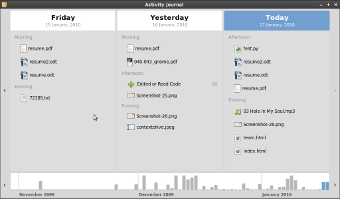
The GNOME Activity Journal is a tool for easily browsing and finding files, contacts and other resources on your computer. Using Zeitgeist, it keeps a chronological journal of your activity and supports tagging and bookmarking (using the new Tracker 0.7) and establishing relationships between resources.
While this first release only supports basic browsing of file activities, the underlying infrastructure can do much more and you can expect the missing functionality to become available in future releases.
Open the terminal and run the following commands:
Add the GNOME Activity Journal ppa
sudo add-apt-repository ppa:zeitgeist/ppa
Update the source list
sudo aptitude update
Install GNOME Activity Journal
sudo aptitude install gnome-activity-journal
You can open from Applications -> Utility -> Activity Journal
No comments:
Post a Comment